by Bill Cooke
TARC is like the real world of rocket design in that the teams must resort to design/simulation software to help flesh out the initial concept, making sure it can meet the goals before pressing on to actual construction/testing. Here the vendors have come to the rescue in providing three outstanding packages, any one of which can be used to design a winning TARC entry. They are:
- SpaceCAD 5 – Windows only, $79 (TARC discount available)
- RockSim 9 – Windows/OS X, $123 ($60 for TARC teams)
- Open Rocket 12.09 – Windows/OS X/Linux, Free
I haven’t used SpaceCAD in years – I switched to a Mac back in 2007 – so I will focus on comparing RockSim and Open Rocket. However, be aware that SpaceCAD is out there, and it may be a good choice for some teams; check out the website for its features and capabilities.
From my perspective, a rocket design program must have two characteristics in order to be useful in TARC. It must a) be accurate in simulating the rocket flight, and b) be easy to use, especially in putting together the design. Both RockSim and Open Rocket can very accurately simulate the flight of the model, using sophisticated algorithms and integration routines to figure out acceleration, speed, altitude, and a host of other parameters. RockSim has the lead here, as it can handle more sophisticated designs involving pods, tube fins, strap-on boosters, and so forth. This is nice, but it doesn’t matter much in TARC, as most entries are fairly straightforward 3 or 4 FNC (fin and nose cone) beasties. Another feature it has, one which Open Rocket lacks, and which is very important in TARC, is the ability to manually override the drag coefficient calculations with a user supplied value. This is critical if you wish to match the simulation to the measured rocket altitude, because no theoretical drag calculation can figure out how smooth your rocket is or match the quality of finish (if any). Open Rocket allows you to choose one of 5 different finish types (rough, unfinished, regular paint, smooth paint and polished), but this is a poor substitute for being able to adjust the drag coefficient number to get a precise match to the flight.
Simulation winner: RockSim – it’s flexible, but the manual drag coefficient entry is the main deal for TARC
RockSim used to be the hands-down winner in ease of use as well, mainly because it allowed the designer to pick and choose from lists of vendor-supplied parts, whereas Open Rocket required lots in the way of ‘prep work’ in gathering material type, dimensions, and weight for each component, which had to be manually entered into the design. All of that has changed in the latest version, 12.09, which has a set of very nice parts lists – no more looking up nose cone specs on the Internet! The interfaces/layout/feel of both programs are quite similar, as you can see below (click on images for full size):
Also new in the latest Open Rocket is the 3D internal view, which is very nifty, especially in that you can click on a part to edit it’s properties:
Ease of Use winner: Can’t go wrong either way – Open Rocket has caught up to RockSim in this category.
So which program would I pick to design my TARC rocket? If I had $60 to spend, I would choose RockSim – the ability to change the drag coefficient is too good to pass up, though the 5 finish settings in Open Rocket will probably allow a team to get close to their actual flight data. Open Rocket is the clear winner if you are on a limited budget, and, being JAVA-based, it runs even on a Linux box for you computer geeks out there. Even if you buy RockSim, you should probably install Open Rocket and give it a try – it won’t cost anything but a little disk space, and it is clearly the main rival to the established king of the rocket sims, RockSim.



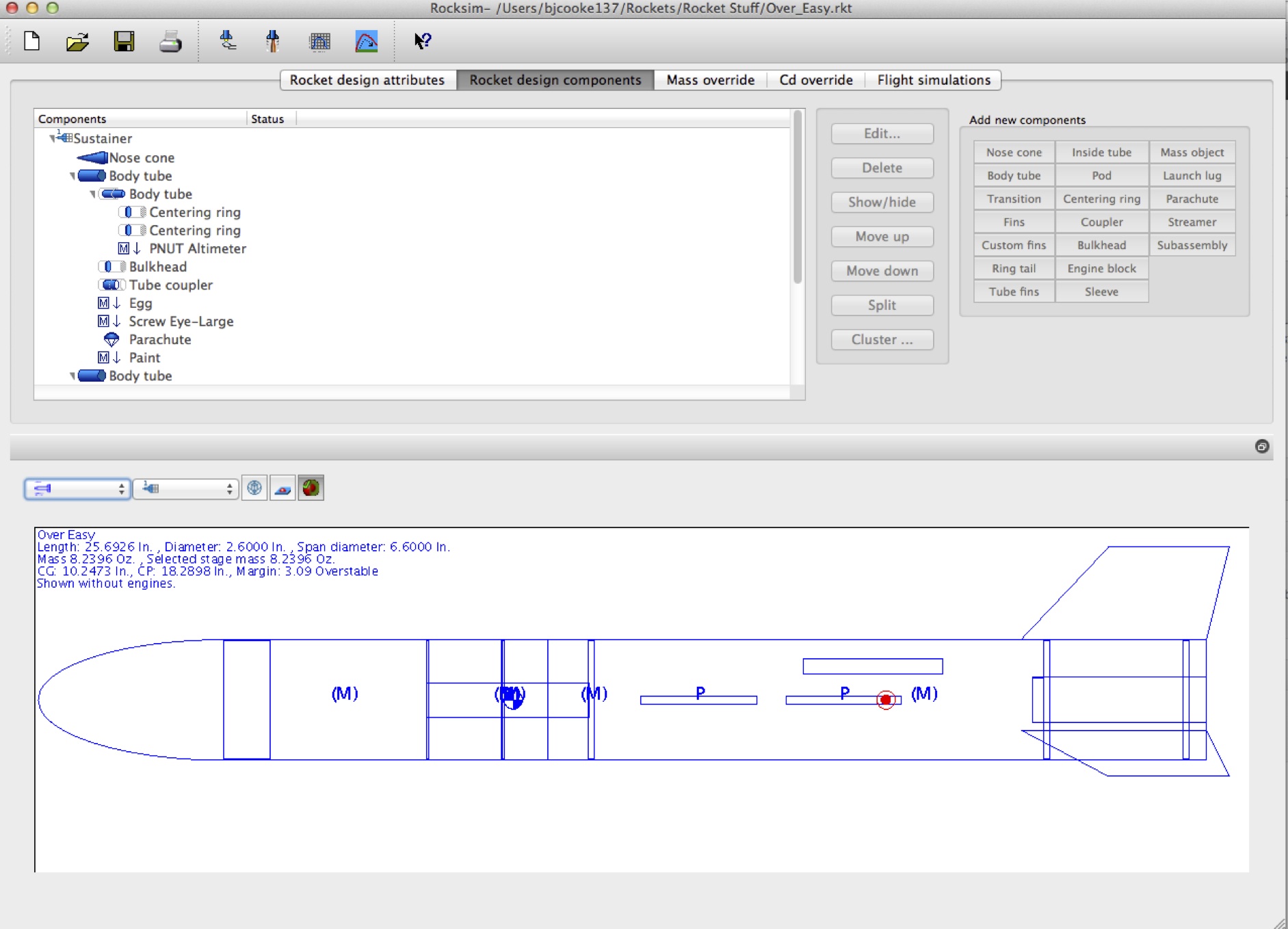
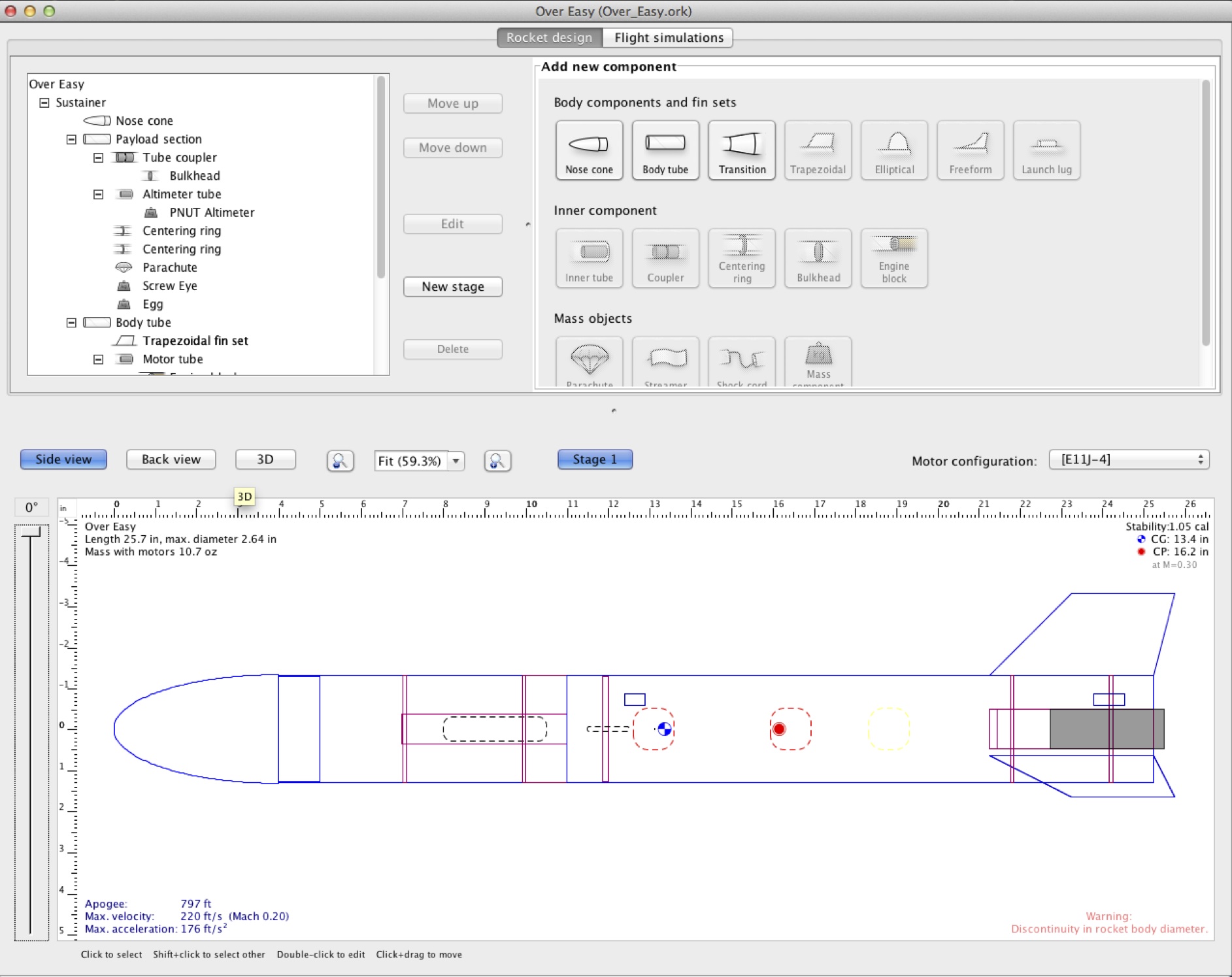
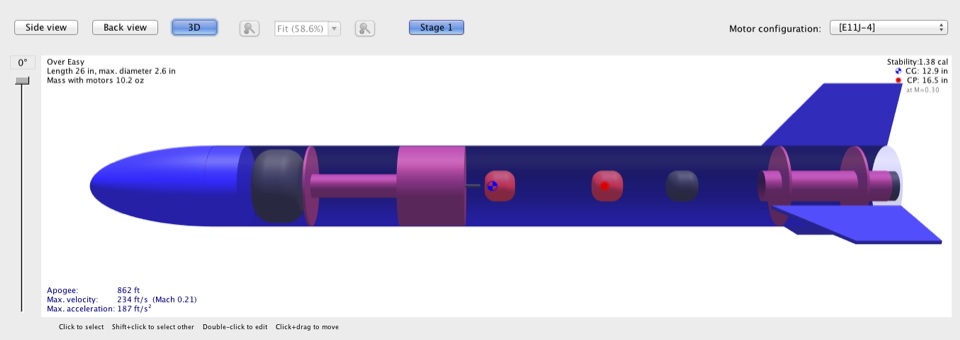

Looks like beautiful weather for a launch this weekend!
great comment Doug
Shopping.Bookmarking.site
Rocket Design/Simulation Programs for TARC | HARA
business life
Rocket Design/Simulation Programs for TARC | HARA
good coachi
Rocket Design/Simulation Programs for TARC | HARA